In the not-so-distant past, the idea of avoiding gridlocked traffic, burnt coffee, and ergonomically unpleasant office chairs was nothing more than a daydream. However, in 2016, the reality of storing your slacks and side-stepping the 9-to-5 grind is gloriously upon us.
Around 30 million Americans work from home at least once a week, and this number is poised to increase by 63 percent in the next five years. What’s more, according to a survey by project management firm Wrike, most workers see being able to work remotely as a perk on the same level as a salary increase and a boost in reputation.
But, as with all good things, working from home isn’t as simple as rolling out of bed and knocking out that 40-page spreadsheet before The Today Show is over; the importance of good, productive habits is only magnified when away from a traditional office. So how can you create the ultimate home office and become a wizard at working from home? Here are three steps to get you started.
1. FIND SOME ROOM TO BREATHE.
In order to achieve any sort of home office euphoria, you have to have the right location. Don’t just throw a $40 desk in the corner of your 250-square-foot bedroom and expect to crank out work. “Tricking myself into thinking that I could set up a ‘home office’ in my bedroom was my biggest rookie mistake,” says experienced telecommuter Brenden Cottrell. “The distractions, spatial concerns, and lack of separation between my work and home life were too much to ignore, and my work suffered greatly.”
The key is to choose some valuable real estate in your home that can fit a proper office set-up and leave you room to breathe. Don’t worry about hijacking the guest room and making Uncle Eddie sleep on the couch when he comes to visit—your work should be the priority (and that’s what pull-out couches are for).
Further, make sure you consider the type of lighting you’ll put to work in your home office space. Natural light has been proven to be lethargy’s worse enemy, so choosing a bright space with several windows is always recommended. Windowless home office users don’t have to despair, however, as there are many ways to artificially light your workspace. If you want to go all out, there are even LED lights that can simulate the feeling of natural sunlight.
2. TECH YOURSELF BEFORE YOU WRECK YOURSELF.
Once you’ve chosen your environment, it’s time to outfit your office with the proper equipment. While not every company will provide you with a corporate workstation for your telecommuting efforts, you may still want to consider investing in more than one lonely laptop. A recent survey by workplace equipment retailer BakkerElkhuizen (so, grain of salt) found that people were remarkably less productive when working directly from their laptop. The solution? Utilize a separate mouse and keyboard when working from home. Workers who used these standalone tools were 17 percent more productive than those who used just a laptop.
Additionally, if you’ve found yourself straining your eyes while working for long periods on your laptop, you’re not alone. With screens as small as 10 inches (and seven inches on tablets), it’s no surprise that you may be experiencing some ocular fatigue. Not only can your eyes tire, but the rest of your body can too. Ergonomists studying productivity found that having an external monitor at direct eye level will limit bodily wear and increase your output, the Wall Street Journal reports. Thankfully, the solutions to laptop woes are easy fixes. Simply invest in a laptop docking station, external monitor, and a separate keyboard and mouse for your home office. Your body and your boss will thank you in the long run.
Lastly, when telecommuting your accountability also rises. What if you hunkered down in front of your brand new computer monitor, cranked out a day’s worth of work, and then your computer crashed? After checking your pulse, you’ll have a lot of explaining to do. When tricking out your home office, never forget to include a backup solution. The tried and true external hard drive has been rectifying catastrophic events for years and is a must for your home office. The cloud is great and should be utilized as well, but make sure you have a physical backup, too.
3. CONTROL THE CLUTTER.
Nothing will derail productivity like having to swim through last March’s expense reports to even get to your keyboard, which is why it’s important to stay organized from day one.
Since you will have to provide your own storage solutions, it’s smart to get a little crafty. There are several ways to create your own shelving and organizational spaces; from repurposed wooden crates to stacking some old end tables, there’s probably a solution lurking in the corner of your basement or storage unit right now.
Clutter is not only an eye sore and limit to productivity, it’s also one of the biggest home office safety risks because the numerous cords connecting your electronics makes you vulnerable to home office fires. There are a ton of devices that can limit cord clutter, so do yourself a favor and don’t just tuck them under your rug and hope for the best.
The ultimate home office doesn’t require an abundance of funds or anything fancy. The best home office is the one in which you feel comfortable, productive, safe—and motivated beyond that first cup of coffee.